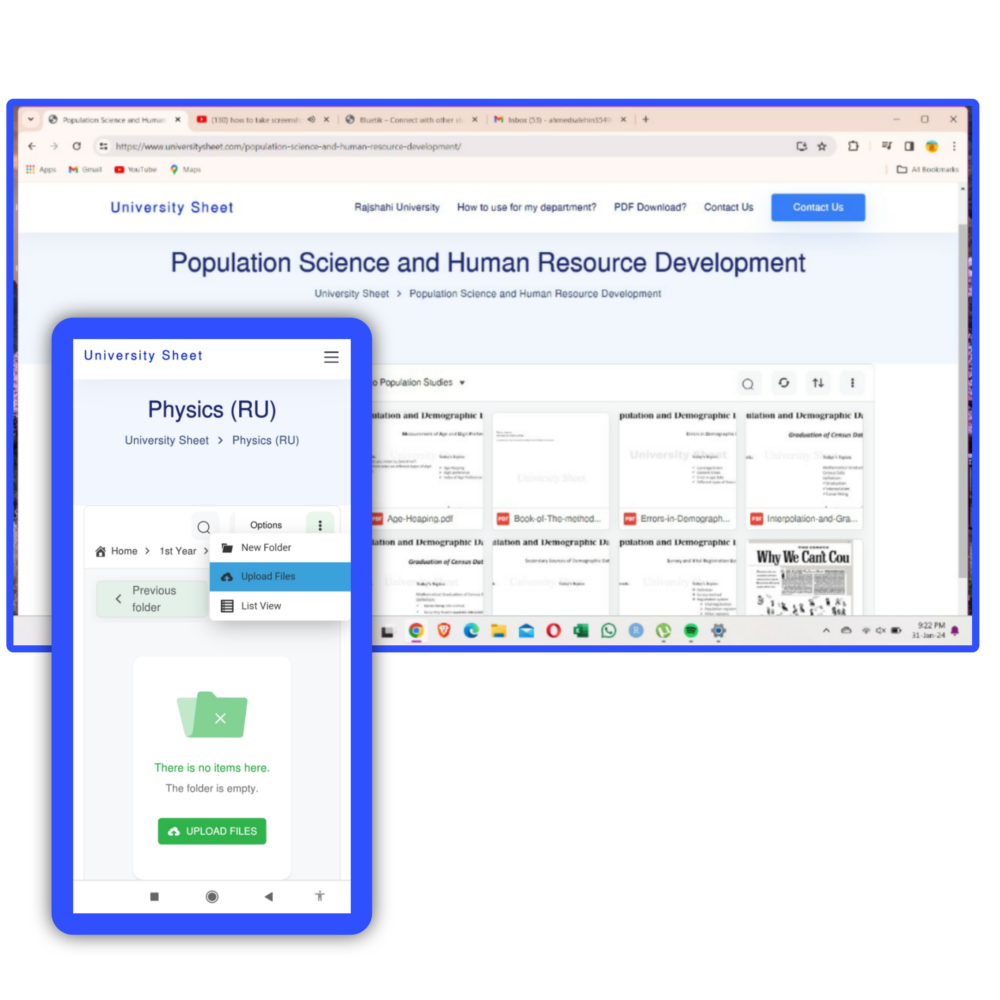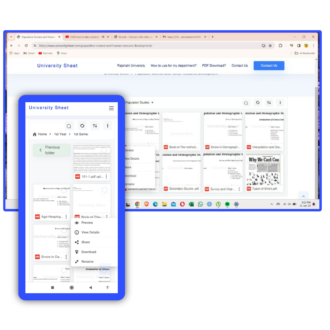Why this platform for students more benefits?
This platform totally free to use only for increasing our educational sector and Knowledge base platform. Here all departments including gradually and sometimes we need some study materials that is non major course or main course which materials we will find out from other departments and we will benefits by each others.
Don’t understand? Ok lets talk with examples

Example of how to use
যার যার মোবাইল থেকে লগইন ছাড়াই নিজেই Folder Create করতে পারবে। সেমিস্টার হলে, সেমিস্টার, ইয়ার হলে ইয়ার। একটা উদাহরণ দেই, আশা করি সবাই বুঝবেন, ধরেন... আমি Honours 1st Year, এ, তাহলে New Folder এ গেলে আমি দুইটি সিমেস্টারের জন্য আগে দুইটি Folder Create করলাম। 1st Semester and 2nd Semester. তারপর, 1st Semester এ ক্লিক করে, ঐ সেমিস্টারে আমার কি কি কোর্স আছে, সব কোর্সের নাম দিয়ে আলাদা আলাদা Folder Create করলাম, এখন ঐ কোর্সের ভেতরে আমার যা যা কোর্স ফাইল আছে, সব রাখবো। ক্লাসের যে কেউ ঐ Course এর Folder এ PDF/Others Files Upload করতে পারবে। এখন ধরেন.. আমি 2nd Year এ উঠলাম। আগের সেশনের সাথে আমার কোর্সের মিল নাই। তাহলে, আমি আবার New Folder Create করবো, আমার সেশন দিয়ে। তারপর তার ভিতরে আবার Semester Folder করবো। আবার সেই একই নিয়মে আমার যা যা কোর্স আছে সবগুলো Folder Create করবো। আবার আগের মতো Files Upload করবো।
How to Download Notes, Lectures Sheet and Previous Year Questions
PDF Files এর পাশে যে Three Dot Icon আছে সেখানে ক্লিক করলে Download অপশন পাবেন। এছাড়াও, PDF Preview তে গেলেও উপরে Download icon দেখতে পাবেন।

Create Folders for Semesters and Courses
আপনার সেমিস্টার হয়ে থাকলে প্রথমে 1st Semester and 2nd Semester এভাবে দুইটি Folder Create করুন। তারপর সেই Semester এর মধ্যে ক্লিক করে ঐ Semester Folder এর ভেতরে আপনার সকল Course এর জন্য একটি একটি করে Folder Create করুন। এরপর ঐ Course Folder এর ভেতরে Course এর PDF Files or Others Files রাখুন। ক্লাসে যখন যা পড়ানো হয় তার প্রয়োজনীয় ডকুমেন্টস এবং Class Lecture এর PDF আপলোড করুন। যাতে আপনি সহ ক্লাসের সবাই সব শীটের পিডিএফ গোছানো আকারে এক জায়গায় পায়। যেকোনো সময় এখান থেকে পড়তে পারে বা ডাউনলোড করতে পারে। পরবর্তীতে আপনার জুনিয়ররাও যাতে এর সুবিধা পায় এবং আপনার ছাত্রজীবন অবস্থায় অথবা চাকরির ইন্টারভিউ এর সময় যাতে, যেকোনো PDF প্রয়োজন হলে হাতের কাছেই পান।

Join Students Community - Bluetik. Here you can chat with another universities students of Bangladesh. Create also Group.for your desire topics of Job Preparation or another perspective.
Bluetik শুধুমাত্র ইউনিভার্সিটি শিক্ষার্থীদের জন্য একটি প্লাটফর্ম। এখানে, শিক্ষার্থীদের নিজেদের সম্পর্কে হোক, কারো সাফল্য নিয়ে হোক, কিংবা বিসিএস সহ যেকোনো চাকরির প্রস্তুতি নিয়ে হোক Post করতে পারবে, Group খুলতে পারবে সে যে বিষয়ের উপর আগ্রহ এবং অন্যান্য Students ও আগ্রহী তাদের নিয়ে। ফেসবুকের সাথে খুব ফিচারগত কোনো পার্থক্য না থাকলেও, একটু পার্থক্য যেখানে আছে সেটা হলো শুধুমাত্র শিক্ষার্থীদের জন্য এই প্লাটফর্ম।